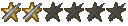Right, so i had a word with clane about this and i wanna be 100000% sure so i dont get mugged off again
Current PC
Dell Dimension 4700 http://www.webmadeeasy.net/ComputerDocs ... /specs.htm
Intel P4 3.2ghz CPU
Had a look on my motherboard and just next to my processor/heat sink theres a little engraving
LGA755
right so the question
http://www.overclockers.co.uk/showprodu ... =CP-251-IN
gonna fit in my pc?
and is there anything else i should know?
they both say LGA775 so i presume that means it shud be ok?
also i just updated my BIOS from A05 to A10 (does that mean anything to anyone?)
Socket LGA775
Moderator: Administrator
- Slartibartfast
- [OFc] Clan Council
![[OFc] Clan Council [OFc] Clan Council](./images/ranks/bullet_star_rank6_5.gif)
- Posts: 1696
- Joined: Tue Aug 14, 2007 12:00 am
Looks about right . Intel socket 775.
Heres a wiki page clicky
LGA775 - also known as Intel Socket T, used by some Pentium 4, Core 2 Duo, Core 2 Quad, Celeron Dual core, Pentium Dual-Core.
Heres a wiki page clicky
LGA775 - also known as Intel Socket T, used by some Pentium 4, Core 2 Duo, Core 2 Quad, Celeron Dual core, Pentium Dual-Core.
Re: Socket LGA775
It'll FIT... but it will only work if the motherboard/bios is compatible.Legato wrote:...they both say LGA775 so i presume that means it shud be ok?...
- Legato
- [OFc] Member / Map Specialist
![[OFc] Member / Map Specialist [OFc] Member / Map Specialist](./images/ranks/bullet_star_rank6d_4.gif)
- Posts: 388
- Joined: Mon Aug 13, 2007 12:00 am
- Location: Connecticut, USA
Ok after the FAIL of that
i now have a new CPU and GFX card on the way, and the CPU wont work in my motherboard
(see this post: http://forums.techguy.org/hardware/7887 ... ost6404092)
SO - Im thinkin of not letting this go to waste, and getting my head stuck into work and earning a bit of moola to get this little bumber together, obv using the GFX card and CPU i have coming already and RAM i already have from my current PC which is upgraded and is good RAM (2gig)
PSU
http://www.overclockers.co.uk/showprodu ... 380W%20PSU
HDD
http://www.overclockers.co.uk/showprodu ... SATA%208MB %20Cache%20-%20OEM%20(MHY2250BH)
Is there no way i can use the HDD from my current Dell pc? or am i better off just using a new one?
Case
http://www.overclockers.co.uk/showprodu ... (No%20PSU)
Motherboard:
http://www.overclockers.co.uk/showpr...%20Motherboard
Total costs wud be round the $350 from start to finish, and i think its not too bad a PC, obv better than the one i have now
So what you think?
i now have a new CPU and GFX card on the way, and the CPU wont work in my motherboard
(see this post: http://forums.techguy.org/hardware/7887 ... ost6404092)
SO - Im thinkin of not letting this go to waste, and getting my head stuck into work and earning a bit of moola to get this little bumber together, obv using the GFX card and CPU i have coming already and RAM i already have from my current PC which is upgraded and is good RAM (2gig)
PSU
http://www.overclockers.co.uk/showprodu ... 380W%20PSU
HDD
http://www.overclockers.co.uk/showprodu ... SATA%208MB %20Cache%20-%20OEM%20(MHY2250BH)
Is there no way i can use the HDD from my current Dell pc? or am i better off just using a new one?
Case
http://www.overclockers.co.uk/showprodu ... (No%20PSU)
Motherboard:
http://www.overclockers.co.uk/showpr...%20Motherboard
Total costs wud be round the $350 from start to finish, and i think its not too bad a PC, obv better than the one i have now
So what you think?

- Slartibartfast
- [OFc] Clan Council
![[OFc] Clan Council [OFc] Clan Council](./images/ranks/bullet_star_rank6_5.gif)
- Posts: 1696
- Joined: Tue Aug 14, 2007 12:00 am
Highway pointed me to this HDD which is the same price but seems to have better specs
HDD
I think you did what I did , bought a few parts to upgrade and they didn't all work with the old kit so you upgraded most everything .
Thats your subconcious mind making you buy a whole new PC.
HDD
I think you did what I did , bought a few parts to upgrade and they didn't all work with the old kit so you upgraded most everything .
Thats your subconcious mind making you buy a whole new PC.
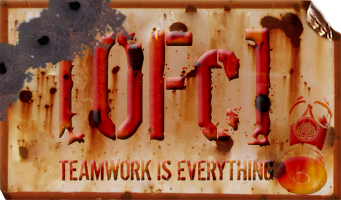

![[OFc] Senior Admin [OFc] Senior Admin](./images/ranks/bullet_star_rank6d_6a.gif)