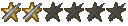ps who lives closest to me and has uber pc knowledge? i'll drop it off, no time scale, just if and when you can, ppppplease
unable to sort this neverending problem!
Moderator: Administrator
unable to sort this neverending problem!
guys, my pc is stuttering again! it might be the easisest thing in the world to fix it but i doubt it, ive had it looked over by my aunts works tech dept, the guy that built it a year and a half ago has had umpteen looks at it, it comes back and works for a while or not at all and eventually gives up the ghost, what can i do to fix this machine once and for all?! 


ps who lives closest to me and has uber pc knowledge? i'll drop it off, no time scale, just if and when you can, ppppplease
ps who lives closest to me and has uber pc knowledge? i'll drop it off, no time scale, just if and when you can, ppppplease
need some more info from ya first before i can help.
download process explorer for me please. (we could use task manager but i need process explorer to confirm things)
http://technet.microsoft.com/en-us/sysi ... 96653.aspx
unzip and run. it doesnt install, just runs.
first of all are there any processes there in RED?!?! and not going away. yes, what is it? if not carry on below.
now in the program, the columns you should have along the top are process, PID, cpu etc etc. If you cant see CPU expand the column so you know what im talking about, its next to PID.
now click on View at the top and then click select columns (at the bottom) click on process performance tab and check the CPU history box, click ok.
now click on the CPU column header so that the process with the highest cpu useage sits at the top. this should be "system idle process" under normal useage without anything running.
now just carry on as you would but leave process explorer running. when you next stutter go back to process explorer and see what is at the top, if you miss it take a look at the graphs in cpu history to see what has spiked.
now if you can see anything obvious in the graphs (i know they are quite small) then click on the graphs at the top.(there are 4 small ones) this will open a big graph box. in the cpu history graph look for a spike and run your mouse over it. it will tell you what that process is.
let me know what ya find and then ill see what i can do from there. what are you normally doing when it stutters? do you have any crap like google desktop installed? or stupid toolbars or add ins on firefox or IE?
download process explorer for me please. (we could use task manager but i need process explorer to confirm things)
http://technet.microsoft.com/en-us/sysi ... 96653.aspx
unzip and run. it doesnt install, just runs.
first of all are there any processes there in RED?!?! and not going away. yes, what is it? if not carry on below.
now in the program, the columns you should have along the top are process, PID, cpu etc etc. If you cant see CPU expand the column so you know what im talking about, its next to PID.
now click on View at the top and then click select columns (at the bottom) click on process performance tab and check the CPU history box, click ok.
now click on the CPU column header so that the process with the highest cpu useage sits at the top. this should be "system idle process" under normal useage without anything running.
now just carry on as you would but leave process explorer running. when you next stutter go back to process explorer and see what is at the top, if you miss it take a look at the graphs in cpu history to see what has spiked.
now if you can see anything obvious in the graphs (i know they are quite small) then click on the graphs at the top.(there are 4 small ones) this will open a big graph box. in the cpu history graph look for a spike and run your mouse over it. it will tell you what that process is.
let me know what ya find and then ill see what i can do from there. what are you normally doing when it stutters? do you have any crap like google desktop installed? or stupid toolbars or add ins on firefox or IE?
Jeeps - we should arrange for me to come over with the wee one and I can take a look.
I'd love to see the wee man again and I'm sure the good ladies would like a natter about motherhood.
We of course will kid on fatherhood is a breeze and talk about manly things like video games
Just give me a shout. Not too busy this month (as far as I know - need to check with Vicky of course :p)
I'd love to see the wee man again and I'm sure the good ladies would like a natter about motherhood.
We of course will kid on fatherhood is a breeze and talk about manly things like video games
Just give me a shout. Not too busy this month (as far as I know - need to check with Vicky of course :p)
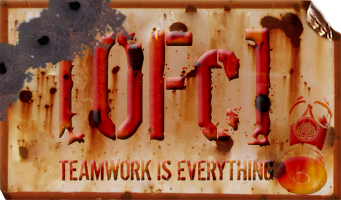
![[OFc] Member [OFc] Member](./images/ranks/bullet_star_rank6d_4.gif)