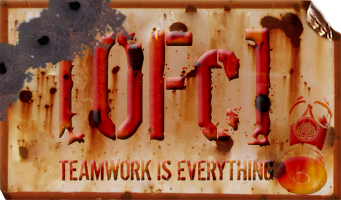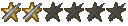Hey guys,
Can anyone tell me how to stop the quake sounds downloading everytime I join a map on the GG server, it takes ages?
I tried CrAp's suggestion of deleting all my quake sounds - it made no difference.
Thanks
Stan Stillalot
downloading quake sounds
Moderator: Administrator
Re: downloading quake sounds
go to your css folder
right click
security
everyone
advanced
uncheck read only and apply to this folder and all child objects
if i remember correctly u know ya way round a pc which is why this is so short in explaination. post back if u need more info.
right click
security
everyone
advanced
uncheck read only and apply to this folder and all child objects
if i remember correctly u know ya way round a pc which is why this is so short in explaination. post back if u need more info.
- Slartibartfast
- [OFc] Clan Council
![[OFc] Clan Council [OFc] Clan Council](./images/ranks/bullet_star_rank6_5.gif)
- Posts: 1696
- Joined: Tue Aug 14, 2007 12:00 am
Re: downloading quake sounds
cl_downloadfilter "nosounds"
That'll stop all the crap as far as I know
That'll stop all the crap as far as I know
Re: downloading quake sounds
i tryed what smif said well i think so lol but it dint work lol
Re: downloading quake sounds
Slartis way woks better. as soon as you start to type it into console it offers to finish it for you anyway.
Re: downloading quake sounds
ah i see yo have fallen for slartis trick, that console cammand is in fact a hax that will make u really crap so he can get better scores 
Re: downloading quake sounds
if yu use slarti's method then you wont download ANY NEW sounds... so if you clear out your sounds folder you wont hear them again 
to reverse it:
cl_downloadfilter none
there is also:
cl_downloadfilter all
to reverse it:
cl_downloadfilter none
there is also:
cl_downloadfilter all
- Thundercat
- [OFc] Member
![[OFc] Member [OFc] Member](./images/ranks/bullet_star_rank6d_4.gif)
- Posts: 273
- Joined: Thu Oct 11, 2007 12:00 am
- Contact:
Re: downloading quake sounds
I know this is an old topic but Im still having the problem and missing one file the play.wav or mp3, other gungame servers download their files ok just seems to be a problem with the OFc two (GG). Any ideas?
Last edited by Thundercat on Sun Oct 11, 2009 3:40 pm, edited 1 time in total.
http://www.youtube.com/user/71Thunderous
New youtube channel (I fecked up my old one)
New youtube channel (I fecked up my old one)
- Slartibartfast
- [OFc] Clan Council
![[OFc] Clan Council [OFc] Clan Council](./images/ranks/bullet_star_rank6_5.gif)
- Posts: 1696
- Joined: Tue Aug 14, 2007 12:00 am
Re: downloading quake sounds
Try putting (cl_downloadfilter "nosounds") in your launch options
steam > games > right click css > properties > set launch options > cl_downloadfilter "nosounds"
hopefully that will sort it for you.
steam > games > right click css > properties > set launch options > cl_downloadfilter "nosounds"
hopefully that will sort it for you.
Re: downloading quake sounds
delete ur sounds folder that dose the trick thats how i fixed it
- Thundercat
- [OFc] Member
![[OFc] Member [OFc] Member](./images/ranks/bullet_star_rank6d_4.gif)
- Posts: 273
- Joined: Thu Oct 11, 2007 12:00 am
- Contact:
Re: downloading quake sounds
I know this is getting OLD but I do belive it may be a error with the OFc GG server now.....
Clean install of windows
Clean install of CS:S
Connect to GG OFc goes through the sound list but doesnt download any sounds.
Check permissions etc on my end
Connect to GG OFc again, checks for sounds and still no download.
Pick a random GG sever on the net.
Connects, checks for sounds and then downloads the sounds.
The no sounds command isn't a fix its a switch
Clean install of windows
Clean install of CS:S
Connect to GG OFc goes through the sound list but doesnt download any sounds.
Check permissions etc on my end
Connect to GG OFc again, checks for sounds and still no download.
Pick a random GG sever on the net.
Connects, checks for sounds and then downloads the sounds.
The no sounds command isn't a fix its a switch
http://www.youtube.com/user/71Thunderous
New youtube channel (I fecked up my old one)
New youtube channel (I fecked up my old one)