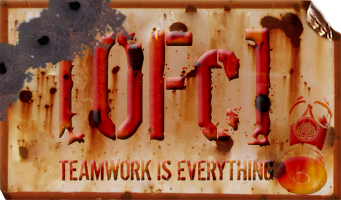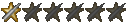I recently bought a new computer. I just installed all the basics on it (operating system and so forth) but then it comes to the problem of my wireless router.
I've got it on my old computer which has fully working internet. What I wish to do is to move the wireless router to the new computer and have working internet on that one.
I tried all that I can i.e take out all theplugs and replug it in the new computer.
When I try to get onto the configuration page (192.168.2.1), Internet Explorer has an error prompt which it says "Internet explorer cannot complete this search", or something along those lines. So here I am asking what do I do to solve this problem and to get fully working internet on my new computer.
The wireless router which I use is the following :
Belkin ADSL Modem with Wireless G Router
802.11g
54 Mps
2.4 Ghz
#F5D7632uk4 - ver. 5000uk.
If any more details are needed, please do ask.
Thanks in advance,
Fabz
Wireless Router Problem
Moderator: Administrator
- Slartibartfast
- [OFc] Clan Council
![[OFc] Clan Council [OFc] Clan Council](./images/ranks/bullet_star_rank6_5.gif)
- Posts: 1696
- Joined: Tue Aug 14, 2007 12:00 am
Re: Wireless Router Problem
In the router's manual, it tells to put in "2.1"
- MudShark
- [OFc] Clan Council
![[OFc] Clan Council [OFc] Clan Council](./images/ranks/bullet_star_rank6_5.gif)
- Posts: 1401
- Joined: Mon Aug 13, 2007 12:00 am
- Location: Aberdeenshire
- Contact:
Re: Wireless Router Problem
type http://192.168.2.1
---------------------------------------
Life is a Terminal Disease
Muddy
Life is a Terminal Disease
Muddy
Re: Wireless Router Problem
I did try that, but it comes back with an error prompt of "Internet Explorer cannot complete that search".
Re: Wireless Router Problem
i know this may sound stupid, but have you checked windows firewall? disable it. its reatrded anyway
(dont ask about the unccessary windows reinstall caused by not checking)
(dont ask about the unccessary windows reinstall caused by not checking)
"It takes a brave man not to be a hero in the Red Army". - Joseph Stalin
Re: Wireless Router Problem
Worth a shot, I'll go try it now.
Re: Wireless Router Problem
Windows XP Proffesional. I have a screenshot of the problem also. It comes up for any address typed in.
- LuckyCombatPotato
- [OFc] Member
![[OFc] Member [OFc] Member](./images/ranks/bullet_star_rank6d_4.gif)
- Posts: 660
- Joined: Mon May 11, 2009 7:11 pm
- Location: Annecy, France
Re: Wireless Router Problem
Did you try to change your ip adress ? Change it to automatic or enter an ip adress manually and then try again.
-
Gavac220
Re: Wireless Router Problem
Lots of problems with the router version you have, and as you know after chatting, firmware upgrades are always suggested as cures. Didnt find any new links other than the ones i gave you..  Good luck mate
Good luck mate
- Redddraggon
- [OFc] Member
![[OFc] Member [OFc] Member](./images/ranks/bullet_star_rank6d_4.gif)
- Posts: 645
- Joined: Thu Dec 20, 2007 12:00 am
- Location: North Wales/Manchester
- Contact:
Re: Wireless Router Problem
You sure it's the router and not the NIC on your new build?
Re: Wireless Router Problem
Bullet, I don't want a wireless adapter on the new PC. I want to move the router with built in modem from one of the computers (the old one) to my new PC. When I do try this,, plug it all up and try get to that site, it comes up with the error prompt which I previously provided a screenshot of. The router with built in modem is working fine on one computer, but when i plug it into my new one, it doesn't work.
- IXL
- [OFc] Clan Council
![[OFc] Clan Council [OFc] Clan Council](./images/ranks/bullet_star_rank6_5.gif)
- Posts: 1222
- Joined: Wed Aug 15, 2007 12:00 am
- Location: WEDS : GRID, THURS : D.O.D : SOURCE, FRI : C/STRIKE SOURCE, SAT/SUN : BATTLEFIELD 2
- Contact:
Re: Wireless Router Problem
I think Redddragon has raised the first point which should be checked. Has the NIC driver been installed even? Just check matey in device settings. Or even, make sure you have it plugged in to the right NIC port. Some boards have two, and although one might be installed, the second one might not be which uses a different driver.Redddraggon wrote:You sure it's the router and not the NIC on your new build?
- MudShark
- [OFc] Clan Council
![[OFc] Clan Council [OFc] Clan Council](./images/ranks/bullet_star_rank6_5.gif)
- Posts: 1401
- Joined: Mon Aug 13, 2007 12:00 am
- Location: Aberdeenshire
- Contact:
Re: Wireless Router Problem
what is the IP address of your new build?
Start|Run|cmd
Then type ipconfig
post the result here
Start|Run|cmd
Then type ipconfig
post the result here
---------------------------------------
Life is a Terminal Disease
Muddy
Life is a Terminal Disease
Muddy
Re: Wireless Router Problem
This is the ipconfig result :
This is when I was looking through the hardware manager. Not so sure if it's going to be any help.
If you want any screenshots of particular parts, I won't mind at all in posting them. Just ask.
EDIT: Just found a CD in with the computer manual and I just installed the Network Internet Card Driver.
One other problem has occurred, when I have my modem at one computer and a wireless apart on the other, it starts to connect then it comes up with the pop up "Limited or no connectivity". Anyone knows what's this due to? I cannot access the internet on the computer with the adapter
EDIT: Just found a CD in with the computer manual and I just installed the Network Internet Card Driver.
One other problem has occurred, when I have my modem at one computer and a wireless apart on the other, it starts to connect then it comes up with the pop up "Limited or no connectivity". Anyone knows what's this due to? I cannot access the internet on the computer with the adapter