Psyco is right,
in simple terms:
(1) install your game to C (i.e. SSD) - map loads will be supersonic and girls will want sex with you
(2) play the game for a couple of happy years
(3) when bored with that game, and ready to install another, move the game from SSD to your harddrive using leet instructions above - it will still play fine but at harddrive load times no SSD any more. But at least it still loads and plays if you fancy it.
(4) Install the new sexy game on the SSD, which is possible because you freed up space in step 3...
If you *don't* use my leet SSD->HD migration technique, either (a) your SSD will be full and step 4 is not for you my friend, or (b) you just de-install or delete the original game to free up the space, which is more final than my sexy move technique...
Advice needed
Moderator: Administrator
Re: Advice needed
Oh yeah I understand now. I thought it was a way to still take advantage of the cache speed once the game files are moved off. Duh.
For steam I use multiple libraries, seems to be working okay so far. Games I regularly play stay on the ssd until I move them to my D: drive library. I will use your l33t method for non-steam games though, thanks!
For steam I use multiple libraries, seems to be working okay so far. Games I regularly play stay on the ssd until I move them to my D: drive library. I will use your l33t method for non-steam games though, thanks!
Re: Advice needed
ah, yours is a useful tip for steam there then...
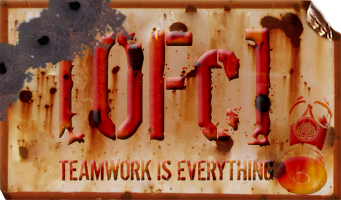
![[OFc] Member [OFc] Member](./images/ranks/bullet_star_rank6d_4.gif)
![[OFc] Clan Council [OFc] Clan Council](./images/ranks/bullet_star_rank6_5.gif)