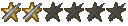Interweb issues?
Moderator: Administrator
just some ideas to try:
try this first --> click start, run, type cmd and hit enter. type this ipconfig /flushdns
if that doesnt work move on to below ideas.
Uncheck TCP/IP and uninstall Client for MS Network and reboot. Recheck and install them again. (might need windows cd so dont do this if you dont have it as im not 100% if you will need the disk and im at work so cant check for you) to do this go to -- control panel, network connections, right click on your and go to properties. uncheck the things above.
if you have firewall, turn it off and see if there is any difference. if yes then set up the exceptions properly and any other configs.
It always helps to update your drivers
make sure you dont have a proxy or some wierd settings in your browser. check by going to, in you browser tools, internet options, connections, lan settings. even better if you have IE7, go to tools, internet options, advanced and click reset.
also, try setting you comp up for static ip. if you already have a static ip, try using a dynamic ip.
do you have 2 of anything installed, like firewalls or anti virus.
any stupid toolbars!!!!!
out of curiosity what router do you have, might be worth updating firmware if possible?
ill add more if i think of any but give these a go
try this first --> click start, run, type cmd and hit enter. type this ipconfig /flushdns
if that doesnt work move on to below ideas.
Uncheck TCP/IP and uninstall Client for MS Network and reboot. Recheck and install them again. (might need windows cd so dont do this if you dont have it as im not 100% if you will need the disk and im at work so cant check for you) to do this go to -- control panel, network connections, right click on your and go to properties. uncheck the things above.
if you have firewall, turn it off and see if there is any difference. if yes then set up the exceptions properly and any other configs.
It always helps to update your drivers
make sure you dont have a proxy or some wierd settings in your browser. check by going to, in you browser tools, internet options, connections, lan settings. even better if you have IE7, go to tools, internet options, advanced and click reset.
also, try setting you comp up for static ip. if you already have a static ip, try using a dynamic ip.
do you have 2 of anything installed, like firewalls or anti virus.
any stupid toolbars!!!!!
out of curiosity what router do you have, might be worth updating firmware if possible?
ill add more if i think of any but give these a go
Last edited by smithster on Thu Jan 08, 2009 4:55 pm, edited 1 time in total.
if you want me to have a look at updating your firmware for you i can remote into your pc if you want (securly, i have software i use at work to do it) and jum pon your router to update it for you (if it can be done)
or you can go for it yourself by following these steps which are specifically for your router..
http://kbserver.netgear.com/release_notes/D102571.asp
PAY ATTENTION THE PART OF "MAKE SURE YOU HAVE ALL YOUR ISP SETTINGS" BECAUSE ONCE YOU HAVE UPGRADED YOU WILL NEED TO ENTER THEM ALL AGAIN.
so basically if you dont know them or dont have a letter from them with the details on then you better call them up and get all those details before doing this.
your username is usually in email address format. your isp should have sent u a letter with it all?
or you can go for it yourself by following these steps which are specifically for your router..
http://kbserver.netgear.com/release_notes/D102571.asp
PAY ATTENTION THE PART OF "MAKE SURE YOU HAVE ALL YOUR ISP SETTINGS" BECAUSE ONCE YOU HAVE UPGRADED YOU WILL NEED TO ENTER THEM ALL AGAIN.
so basically if you dont know them or dont have a letter from them with the details on then you better call them up and get all those details before doing this.
your username is usually in email address format. your isp should have sent u a letter with it all?
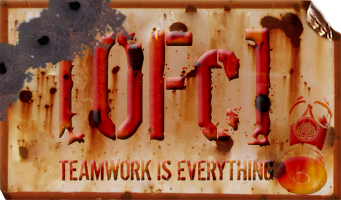
![[OFc] Clan Council [OFc] Clan Council](./images/ranks/bullet_star_rank6_5.gif)