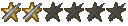now current set up is this,
a 150gb primary boot drive with nothing on it but XP and its various drivers, (the one to be re formatted obviously)
a 150 gb HDD with nothing on it but Steam, steam games and its various files on it.
a 150 gb HDD with all my other games installed on it.
a 500 gb HDD with Movies & Music on it.
a 500 gb HDD with all my Business documents and information on it.
now i have backed up all of the above drives on two 500Gb external USB HDD's.
now my question is this ? can i re format my boot drive and re install XP and then plug back in all my other drives with no issues ? or do i have to re format all the other drives too and then transfer all my data back from the External drives ?
and also i am just about finished building a test rig made from various parts i have strewn accross the house,
my question about this is,
since i have Steam and all its games and various files saved to its own HDD, is it possible to transfer all the Steam files from my main PC (above) to the test rig ?
or do i have to install Steam seperatly and then spend the next 5000 years re-downloading all the games and updates from Steam on my utterly shit connection ??
I await your infinite wisdom....................
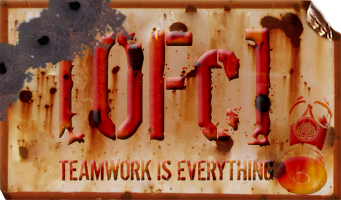
![[OFc] Senior Admin [OFc] Senior Admin](./images/ranks/bullet_star_rank6d_6a.gif)
![[OFc] Member [OFc] Member](./images/ranks/bullet_star_rank6d_4.gif)